Are you starting a business and want to use Pinterest to skyrocket your business? If so you must know which account to make when setting up your Pinterest for the best results and online optimization.
Pinterest is no longer just a platform to use to view DIY projects,recipes, and outfit ideas. It is now an extremely powerful tool for businesses to grow their audience, drive traffic and especially increase sales.
However, you must know the correct way to set up your account because incorrectly setting up your account can kill your chances of growth before they start. So now the question emerges: should you use a personal account or a business account?
In this article, we are going to dive into the differences between a Pinterest business account and a Pinterest personal account. Breaking down the pros and cons of each, and explaining what is the better option to grow your business online.
What is a Pinterest Business Account?
A Pinterest business account is an account tailored for creators, brands, and businesses. Your business account allows you to better optimize your account for online SEO allowing your post to rank easier on the internet and be seen by many more.
Pinterest business accounts also comes with a multitude of features that help users not only grow and optimize their platform but to uniquely brand it and track growth overtime.
Pinterest Business Accounts Key Features
Here are only just a few features that your Pinterest business account is equipped with to boost your growth.
1. Access to your Analytics
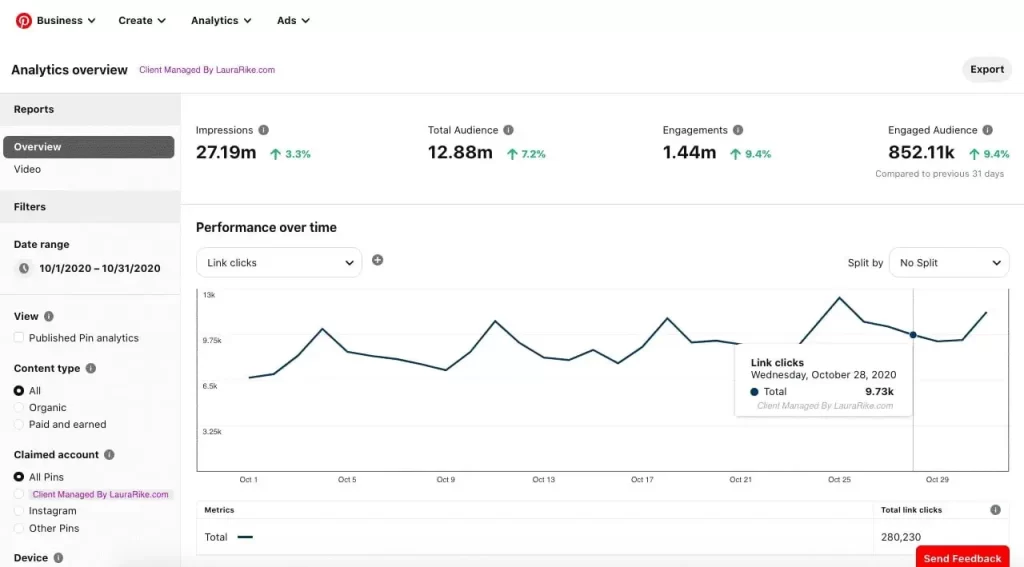
With a pinterest business account, you can view important information such as your impressions, clicks and saves. This is super important because your analytics help you identify which designs and pins perform best and attract the most eyes.
Analytics is also critical for developing strategies, and monitoring progress. Without analytics you are essentially posting blind by not knowing what is truly the best way to utilize the platform.
2. Access to Ad Tools
Pinterest business accounts enable you access to the Ads Manager, this allows you to promote your content on a massive scale and target a wider audience.
Ads target users based on interests, location, and keywords. Ads are perfect for increasing website traffic, and product visibility.
Ads are a recommended tool for all entrepreneurs because it essentially boosts your probability of achieving just by having more impressions or eyes on your platform.
3. Rich Pins
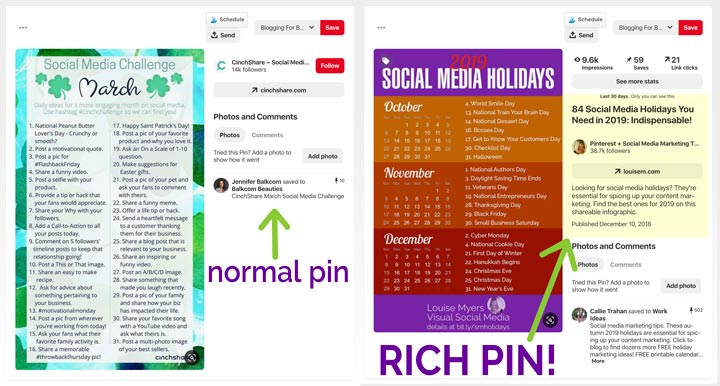
Rich Pins are a special type of Pinterest Pins, this pin automatically syncs information from your website directly to the Pin. Rich Pins are a game changer because they include extra details directly on the Pin itself, including real-time pricing, availability, article headlines, and recipe ingredients.
What also separates these pins from regular pins is that they update automatically whenever you update your website, this keeps all information uploaded current & accurate.
4. Custom Branding
Pinterest business accounts give you the opportunity to customly brand your profile. With this feature you can upload your logo, business name, and description to enhance your user’s experience.
This creates a professional and cohesive feeling for your audience. Building topical trust, and enhancing recognition. It also helps potential clients distinguish your business from other personal accounts or competitors on Pinterest.
5. Claim Your Website
Claiming your website boosts your credibility as a reliable source not only to your user but to PInterest. This boosts the rate that Pinterest shows your content ranking it higher in Pinterest search results.
This feature also links your website to your account, making it easier to track referral traffic.
6. Scheduling Tools
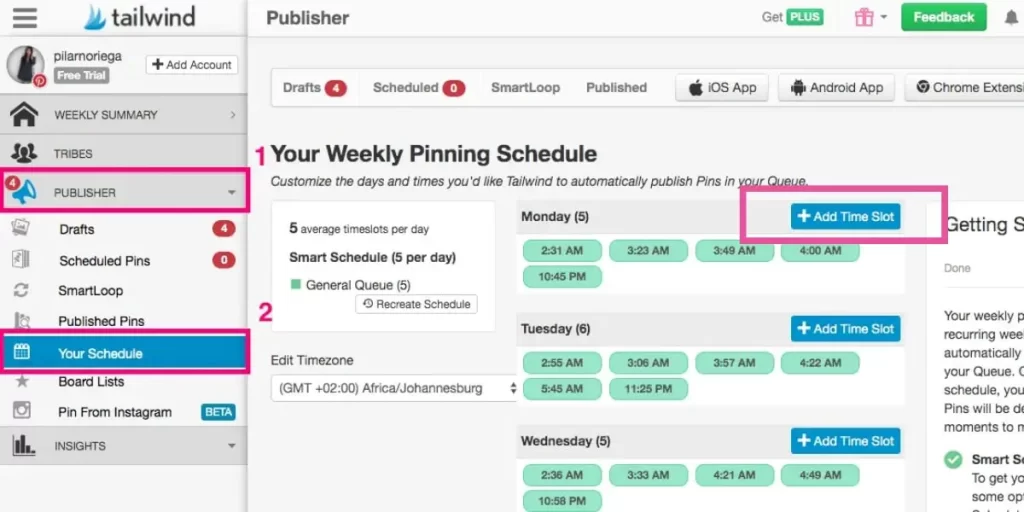
Scheduling tools are simply amazing; they allow the user to gain total control over his/her account by letting you plan and post Pins at the most optimal times for audience engagement.
Whether you use Pinterest’s scheduler or third-party websites such as Tailwind, this feature ensures consistent content delivery.
Why Pinterest Business Accounts are the Only Real Option
Let’s get serious, Pinterest Business accounts are the only account entrepreneurs should
Pinterest Business accounts just frankly have too many benefits that the personal accounts just do not have.
The Pinterest business account offers unparalleled access to data and analytics, allowing you to track impressions, clicks, and saves for your Pins.
This is an absolute must have when it comes to personalizing and building your brand on Pinterest. Not only does it offer analytical support you also can run personal ad campaigns, promoting your business to a wider audience.
Key Differences Between Pinterest Business and Personal Accounts
| Feature | Personal Account | Business Account |
| Analytics | No | Yes |
| Rich Pins | No | Yes |
| Ad Tools | No | Yes |
| Branding Options | Limited (name and profile) | Custom branding and website claim |
| Intended Use | Casual browsing | Marketing and growth |
The Downside of Pinterest Business Accounts
Signing up for a Pinterest Business account is a must when it comes to building a business, however there are some unique challenges that you will face if this is your first time starting a business and being inside a business hub.
First off, there is a learning curve, as you’ll need to familiarize yourself with analytical information, ad strategies and seo strategies to promote and to grow your business. But do not worry we have many free articles and courses to help you find your footing in the new world of digital entrepreneurship.
Secondly maintaining a strict and effective Pinterest content strategy can very be time-intensive, and quite frankly confusing. Creating a great content strategy requires regular content creation and regular optimization to grow your new account.
Despite these cons, the benefits of a business account far outweigh the drawbacks, making it the go-to choice for anyone serious about leveraging Pinterest to grow their business.
If you are still having questions and concerns to growing your business I recommend you check out How to Make Million with Pinterest Affiliate Marketing—No Audience Needed here I give a easily followable step by step guide to start making money using Pinterest today.
Which is key for correctly building your brand. Having pins automatically published is perfect for maintaining authority & credibility on the site even when you are not on it.
Step-By-Step Guide To Setting Up Your Pinterest Business Account

Now I know what you’re wondering, how can I start setting up my Pinterest Business account? Setting up a Pinterest business account is very simple, even if you’re completely new.
First start by visiting pinterest.com/business & click “Sign Up” next it will ask you to provide an email address, a password, and your business name.
After that, select your business type from the drop-down menu, such as “Retail, Service, or Ecommerce”
Next, you’ll have the option to link your website. This is recommended as claiming your website helps Pinterest verify your business and allows you to track your analytics and receive a substantial boost when posting content.
Once your account is created, optimize your profile. This can include adding rich keywords focused on your topic and adding a professional profile picture,or logo.
Write a clear engaging bio letting your users know what you do, what you offers and most importantly how you want them to interact with your account
Afterward, enable Rich Pins to make your content more dynamic and now everything is set up, and you’re ready to start creating Pins and boards to grow your business!
Pros of a Pinterest Personal Account
filler text
1. Simple to Use
The biggest luxury of personal accounts are that they are very easy to use; they are straightforward, with no complex features to learn. They’re perfect for users who want to focus on saving and organizing ideas without the need for advanced tools or any analytics.
2. Private Boards
A upside that personal pinterest accounts have over business accounts is that they allow for private boards. These boards let you save ideas and inspiration for only you to see. This feature is great for planning events, projects, or personal goals without sharing them publicly for everyone to see.
3. Great for Personal Use
Like the name suggest, a personal account is the go to platform for anyone who plans to use pinterest for non business activities. A personal account removes all ‘stress’ and allows you to just have fun on the platform.
Cons of a Personal Pinterest Account
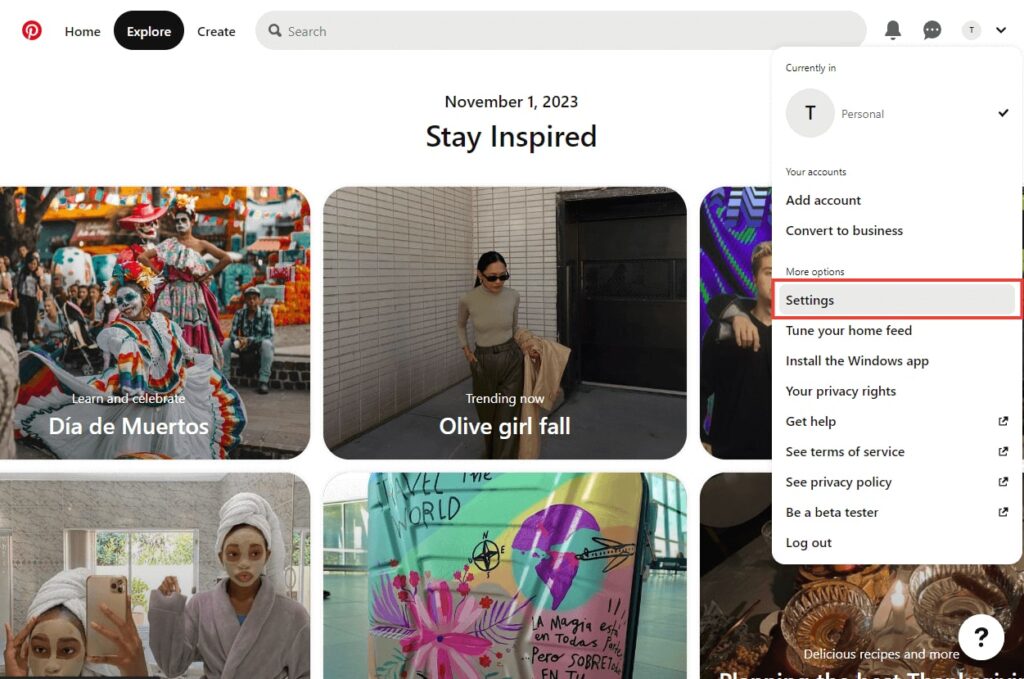
1. No Analytics
As with business accounts, personal accounts lack access to analytics, this is bad because this means you can’t track how your pinterest pins perform. This makes it extremely hard to track your growth and what ideas and designs work.
2. Limited Growth Opportunities
Personal accounts lack so many features built to help you grow your Pinterest business. Without these tools, scaling your business and improving your reach becomes more challenging when it actually doesn’t need to be.
3. Less Professional
Personal accounts seem less credible,professional and surprisingly less personal. This is because you lack the ability to input custom brand designs such as logos, cover images , and custom watermarks.
When to Choose a Personal Pinterest Account Over a Business Account

Now there are a few scenarios where you will want to use a personal pinterest account over a business account.
If you’re using Pinterest purely for personal inspiration, such as planning a wedding, saving home decor ideas, or collecting recipes, a personal account will be way more your speed.
This is because there is no need to run backbreaking ad strategies or groundbreaking analytical research. A way more simpler and casual interface mainly built just for fun and leisure.
Personal accounts are simply just easier to manage for individuals who don’t need advanced features like ads or Rich Pins. They’re perfect for people who want to enjoy Pinterest at their own pace without investing time into maintaining a professional strategy.
But, again if you are trying to make money with your pinterest account I’ll advise against it.
Final Thoughts
When it comes to building your brand and reaching your goals, your Pinterest business account is the ultimate tool.
Pinterest can be the single factor that can change your business and you want to make sure you are doing it right.
A business account is a 1000x better than a personal account for entrepreneurs trying to seriously grow their business. The access to analytical data, rich pins, and custom branding are huge advantages when growing your business in today’s day in age.
Create a strategy and stay consistent with it, trust in yourself and trust in your plan. Once you learn how to leverage Pinterest,s powerful branding tools, you’ll be well on your way to unlocking your business full potential.
Frequently Asked Questions
Can I Switch from a Personal to a Business Account?
Yes! Pinterest makes it easy to convert your personal account to a business account without losing your Pins or followers.
Do Business Accounts Cost Money?
No, creating a business account is free. However, running ads or promotions will incur costs.
Is Pinterest Business Only for Big Companies?
No, anyone looking to monetize on Pinterest should consider making a Pinterest Business account.
