Creating a mood board is a fantastic way to visualize ideas, collaborate with others, and grow your Pinterest. Whether you are the owner of a business account with the sole purpose of increasing revenue, or you are a personal pinner who is just on the platform for fun. Learning how to turn a Pinterest board into a moodboard is extremely beneficial.
In this article, I am going to show how to turn a Pinterest board into a moodboard , we’re going to go into what moodboards are and why moodboards are important in order to grow your business on Pinterest.
What Is a Pinterest Mood Board?
Simply put a mood board is just a visual collage of images, text, colors, and textures that creates a specific mood and feel on your board.
Think of it as a feeling that you are bringing to life through visual content. It’s commonly used in design fields such as interior decorating, fashion, branding, and graphic design.
On Pinterest, mood boards are a mixture of pins that are naturally placed together in the Pinterest boards section of the Pinterest platform. These pins can act as inspiration pieces, selling points, or just assisting in creating the feel for your Pinterest account.
Whether you use Pinterest for fun or for business a mood board can really complete the feel of your Pinterest account.
Mood boards are also excellent tools for collaboration. You can create group boards to collaborate with other users in your niche; or for example, if you’re working on a team project or collaborating with a client, sharing a visual mood board can make sure that everyone is on the same page, and can act as a universal feeling. What sets Pinterest apart as a mood board platform is its versatility. Unlike traditional physical boards, Pinterest lets you collect, save, and organize inspiration digitally, with access to millions of high-quality images. These boards can also boost the monthly visits to your platform.
How To Turn A Pinterest Board Into A Moodboard in 5 Steps
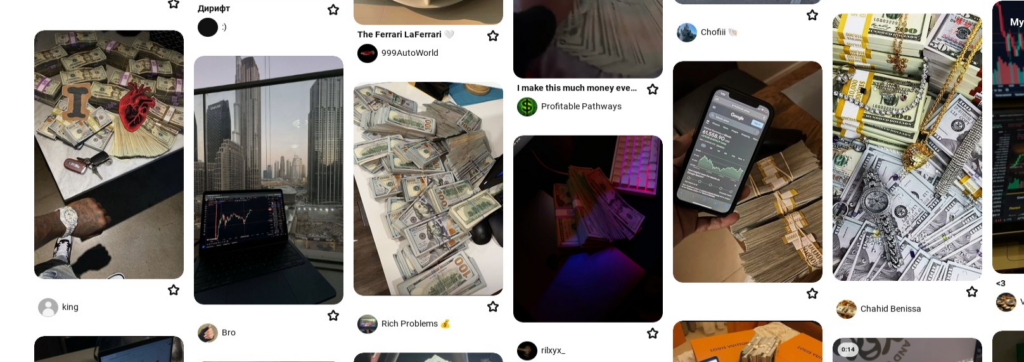
Phase 1: Setting Up Your Pinterest Board
The first step in creating a mood board is to create a Pinterest account, after you have created your Pinterest account it is time to begin. Follow these step-by-step instructions and you will know exactly how to turn your Pinterest board into a mood board.
1. Login: Login into your Pinterest account and if you have not made an account now is the time to.
2. Create a New Board: Go to your profile and click the ‘+’ button to create new content. On mobile, you are going to have 3 options to create a pin, a collage, or a board.
Select the board and it something specific and engaging like Name it something specific and engaging, like “Clothing Brand Mood Board.” Having a clear Pinterest board title helps both, you and others identify the purpose of the board.
3. Set Privacy Settings: Decide whether to keep your board private or make it public. Now this step is important for my business owners, if you are using Pinterest to make money, I recommend if you are a business owner, you should not make this board private, or any board for that matter.
If you have a personal account, and you are not focused on creating reach to your platform this decision is solely up to you; because while secret boards are great for personal use, public boards increase your reach.
Phase 2: Create Your Pinterest MoodBoard
Now, this is the fun part.
• Define Your Theme – What vibe are you going for? What feeling do you want to exert when others see your board? Having a defined theme is a must-have to correctly set up your Pinterest moodboard.
Especially if you are a business owner this will help set up the mood of your Pinterest account so others can know who you are outside of business.
• Search for Relevant Pins – Use Pinterest’s search bar to find high-quality images, articles, and videos that match your vision. Use keywords to refine your search and find exactly what you need, to make complete the whole vision.
• Add Your Own Pins – If you are a business owner I recommend incorporating your own pins to match your vision board and if you do not have any existing pins create some new pins that are specifically designed to set the teme up your website.
Phase 3: Organize and Arrange Pins
Now that you have created your own pins and selected existing pins to create and turn your Pinterest board into a moodboard, it is time to strategically arrange them.
• Create Sections – Pinterest allows you to add sections to your boards. For example, if your mood board is about wealth and business, you can add a section specifically for stocks, another one for luxury cars, and another one for fold bars to aesthetically create a wealthy feel to our profile.
• Arrange Pins Strategically – Move your pins around to create a visually appealing flow. Consider grouping items by color, theme, or design to create a beautiful flow-style look.
Phase 4: Optimize for Visibility
Alright business owners, you know with LeAnthony Stephens everything comes back to money.
Optimization is super important when it comes to making sure your Pinterest board is discovered by others. Optimization comes effectively and actively using keywords to rank your board on the platform’s search engines.
• Use Descriptive Titles – Include relevant keywords in your board’s title and descriptions. For example, instead of naming your board “Mood Board,” name it “Your Name’ 2025 Vision, and within your board description mention the keywords of the main images you have in the Pinterest board.
So for me, I would use keywords such as Marketing, Stocks, Pinterest SEO, Pinterest Marketing, and Kickboxing if I were creating a pin specifically about my 2025 Vision.
• Use Hashtags – Use a mix of broad and niche-specific hashtags in your pin descriptions, do not overuse them, (I used to do this) try to use only around 3-7 per board.
• Engage with the Community – Interact with your community, if someone comments take the time to comment back to them become personal with your platform, and really make an effort to connect to your viewers.
Step 5: Monitor and Update Your Pinterest Regularly
Pinterest is an ever-changing platform, and keeping all your boards fresh and up-to-date is essential for your Pinterest growth.
• Track Performance – Use Pinterest Analytics to measure the reach and engagement of your board, if you have a website claim your website on Pinterest so you can unlock new access to the analytics you do not previously have.
• Refresh Your Content – Add new pins, update descriptions, and remove anything that no longer fits your theme. Trust me it’ll help.
The Stats Say: Pinterest Mood Boards Are a Must-Have for Your Business
Pinterest is not just a platform for personal inspiration is it a goldmine when it comes to building your visual identity, and here are the numbers to prove it.
| Key Stats | What Does That Mean To You |
| 85% of weekly users purchase driver | Strong purchase intent makes Pinterest a powerful sales |
| 498M active users | A massive audience allows you to reach more customers and potentially increase your profits. |
| 1 in 3 earns $100K+ | The potential to make a serious profit on Pinterest is totally possible. |
| 80% accuracy in trend predictions | Pinterest analytical figures are trustworthy and allow brands to accurately predict the future and plan their content strategy accordingly. |
| 78% positivity engagement rate | Users love Pinterest and are actively connecting and spending money with the brand owners on the platform. |
Why These Stats Make Mood Boards Essential
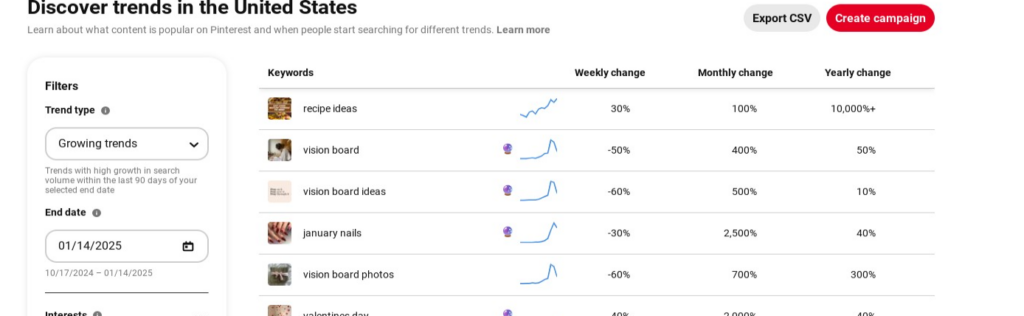
85% Purchase Impact: Most Pinterest users make purchases based on what they see on the platform. Having a visually consistent mood board that is targeted to a specific audience demographic allows you to build brand credibility with your audience and allows you to gain their trust and their money.
498M Users to Reach: With nearly half a billion active users on Pinterest, Pinterest is one of the biggest social media platforms on the entire world. Mood boards allow you to strategically create a universal feeling to all who view your platform, again creating a sense of trust with your audience and increasing your potential to earn revenue.
Affluent Audience: An affluent audience is just a fancy way to say people with a lot of money. To attract high-income users your brand needs to appear high quality. A Pinterest mood board totally refines your visual identity and depending on what you fill your mood board to, it appeals to these high-ticket consumers.
Pinterest’s Perfect Accuracy: Pinterest’s trend analytical data has been known to be extremely reliable upwards to 80% accuracy in trend predictions. This can allow you to update your moodboard to stay ahead of the trends, and keep your platform fresh and updated allowing you to grow your monthly views.
Positive User Experience: People love Pinterest. From my experience, Pinterest is mostly dominated by women. This is super important to know because it will let you know how to design pins and interact with the platform. When creating your moodboard or only many pins carefully build your content to strike the emotional appeal of either your brand or your audience. This will help you in creating loyal customers and happy consumers.
Why Are Mood Boards Important on Pinterest?
As I said 1000 times and will continue to say, Pinterest is not just a social media platform; it is a visual search engine.
And it must be treated as such, mood boards can 100% be optimized for SEO and they should be, anything you do on any platform should be optimized for SEO. However, creating a moodboard or turning a Pinterest board into a collage is one Pinterest marketing strategy that instead of playing on the SEO side you are playing on your user’s emotions.
Here are a few potential benefits of turning a Pinterest board into a moodboard.
- Organize Inspiration: Instead of saving random images on your phone or desktop, a Pinterest mood board helps you organize your ideas in one early accessible place. You can create each board to represent a specific theme, making it easier to revisit and refine your ideas and grow your platform.
- Visualize Your Vision: A mood board can help bring clarity to abstract ideas and thoughts. It can also help in seeing your dreams in reality. I believe in manifestation, putting your dreams out there in the universe is super important it makes them real and easier to obtain.
- Collaborate Seamlessly: As said before Pinterest boards can be a great tool to help with your networking. Collaborating with clients or other authorities within your niche.
- Stay Ahead of The Trends: Keep up with the analytical trend data and when you will always be ahead of the curve As stated before Pinterest has up to 80% accuracy.
- Increase Monthly Visits: Creating your mood boards doesn’t just work for you. By making your board public and applying SEO strategies like using keywords in titles and descriptions, I guarantee you will see an increase in your monthly visits.
When you combine these benefits with Pinterest’s ability to link back to your website, mood boards become a powerful tool to drive traffic and revenue to your business.
Final Thoughts
Pinterest is a great platform that can grow your business. With almost 500 million active monthly users leveraging this platform is super important.
And other than SEO, mood boards are a great tool for increasing your reach and your monthly platform visits. By following these five steps, you’ll not only learn how to turn a Pinterest board into a mood board but also optimize it for visibility and engagement.
Whether you’re an owner of a personal Pinterest account and you just want a place to organize your thoughts or you are a business owner who is using this platform for monetary goals creating a mood board on Pinterest is the way to go.
Thanks for reading! I hope this guide helped you learn something new and put some money in your pocket.
