So you’re starting your Pinterest business account and you don’t know how to claim your website on Pinterest. I was having the same problem and trust me it’s an easy fix.
Now this guide is specifically created for WordPress users looking to claim their website on Pinterest, if you are on any other platform I recommend visiting Claiming Your Website On Pinterest, to learn how to connect your site on other web servers.
Claiming your website is a simple process that unlocks many important features, like advanced analytics, and allowing you to add your logo to all pins from your website.
Claiming your website also have other benefits such as boosting brand awareness, and credibility making you appear as a trusted source within your niche.
This simple process unlocks advanced analytics, adds your logo to all Pins from your site, and boosts your credibility as a trusted source.
Since 93% of Pinterest users plan their purchases on the platform, verifying your website can greatly improve your visibility and establish your influence allowing you to get some extra coins in your pocket.
How To Step-by-Step Claim Your Website on Pinterest For WordPress
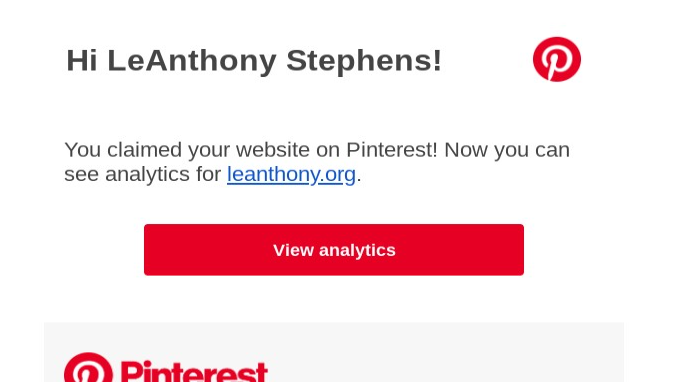
Here’s a step-by-step guide to claiming your WordPress website on Pinterest, specifically the Meta Tag verification method, which is the most common and honestly the easiest method for WordPress users.
So if your tired of being confused, get ready and follow this guide step-by-step and your website will be claimed in the next 5 minutes.
Email image about website being claimed
Step 1: Convert Your Pinterest Account to a Business Account
- Log into your Pinterest account.
- Click on your profile picture in the top-right corner to access your profile.
- Navigate to Settings > Account Settings and select Convert to Business Account.
- Fill in the details to your business and confirm them to access Pinterest analytics and additional tools.
Step 2: Add Your Website URL
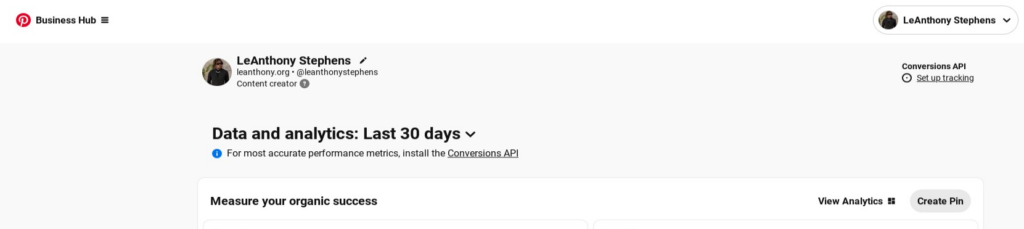
- Go to Settings > Claim within your Pinterest account.
- Under the Claim Your Website section, input your website URL etc https://leanthony.org/
- Pinterest will provide you with three verification methods for this version choose Meta Tag.
Step 3: Copy the Meta Tag
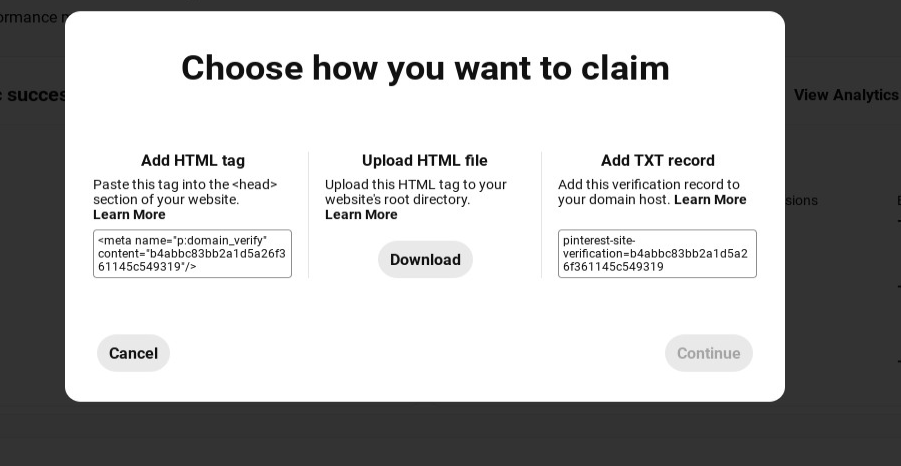
After selecting Meta Tag, you will see code that should look something like this:
<meta name=”p:domain_verify” content=”your-meta-code-here” />
Copy this line of code and then head over to your wordpress dashboard
Step 4: Input the Meta Tag Into Your Headers & Claim Your Website
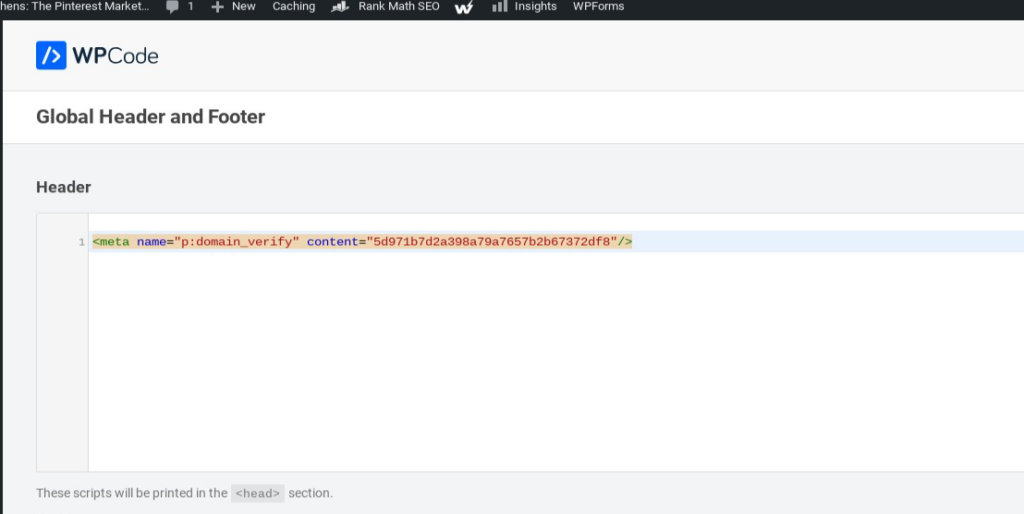
- Log into your WordPress dashboard.
- Find Plugins > Add new Plugin
- Download the Insert Headers and Footers Plugin
- Install and activate the plugin
- Go to Settings > Insert Headers and Footers
- Paste the meta tag in the “Headers” section and save your changes
Image
Step 5: Verify Your Claimed Website
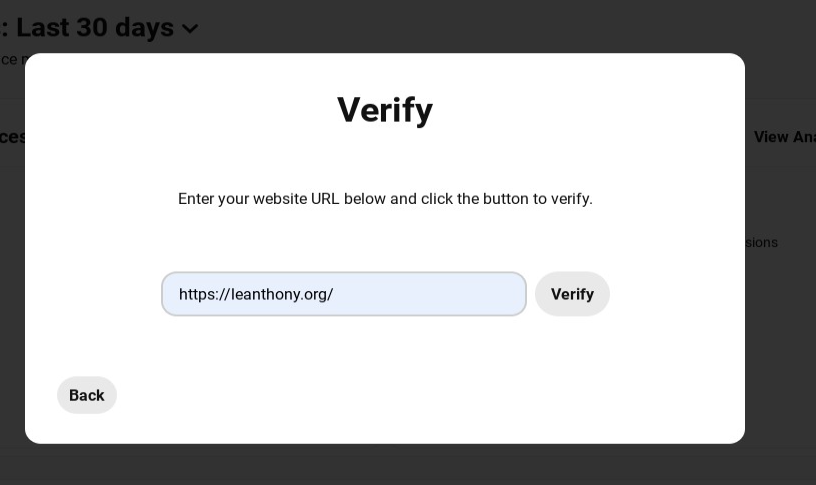
- Return to Pinterest and click verify to claim your website
- Pinterest will process the request and typically complete verification within 24-48 hours, however my website got verified instantly.
Troubleshooting Tips
- If Verification Fails: Double-check that the meta tag is correctly placed within the header section.
- Switching Methods: If the meta tag method doesn’t work, consider the HTML File
The Traditional Steps to Claim Your Website
“Here’s how you can claim your website:
- Convert your Pinterest account to a Business account for access to analytics and tools.
- Add your website URL in your profile under Settings > Claim.
- Choose one of the following verification methods:”
But did you know that each version has its own benefits?
| Method | Steps | Best For |
| HTML File Upload | Download and upload a file to your website’s root directory | Users with server access |
| Meta Tag | Paste a meta tag into your website’s <head> | Bloggers using WordPress or similar |
| DNS TXT Record | Add a TXT record to your domain settings via your hosting provider. | Advanced users with domain control. |
Each method for verifying your website on Pinterest is designed and serves different needs. Understanding the benefits of each method can help you choose the right one for your business.
If you have direct access to your server, the HTML File Upload method is quick and straightforward, however this can be complicated for newer.
It is perfect for users who are comfortable using code and entering their website’s backend, but that isn’t me, I prefer the simpler versions.
For WordPress as we broke down earlier implementing your Meta Tag is the easiest. So there’s no need to revisit the benefits of using your meta tag.
DNS TXT Record is ideal for advanced users who have access to their domain’s settings and want to make changes directly through their hosting provider. Again for new and beginner business owners this is not the recommended method.
Choosing the right method is more than just a technical decision—it’s about ensuring your website is properly connected to your Pinterest account and is correctly inputted. Inputting your code in incorrectly can cause changes to your website that cannot be repaired.
When your website is correctly claimed, you’ll gain access to advanced analytics, and have the opportunity to make your Pins stand out with Rich Pin features.
Why You Should Claim Your Website on Pinterest
Claiming your website on Pinterest is seriously one of the most important steps you can take to grow your online image.
First off, claiming your website ensures that every Pin from your site is connected and updated on your profile helping your brand’s recognition on every platform.
Whether it’s a Pin of your latest blog post, product, or a service that you’re coming out with, the pin will point back to you and your Pinterest profile.
Another key benefit that I love is having access to advanced analytics. Once my website was claimed, Pinterest provided a lot more detailed insights into how my users interacted with my pins which was a gigantic help in rearranging my strategy whenever my audience engagement dropped.
It allows you to know which content drives the most traffic, and which Pins generate the most clicks.
Claiming your website also helps you build consistency within your brand. Your profile and Pins can feature your logo, making it easier for users to recognize and remember your content.
In a platform as visual as Pinterest, building brand credibility is super important and is what will turn casual consumers into paying customers.
SEO and Optimization Tips to Boost Website Visits Using Pinterest
As you know already Pinterest isn’t just a social media platform it’s a powerful search engine that millions of people use everyday. So now that you have claimed your website you need to know how to maximize your potential strategy.
So now that you have claimed your website on Pinterest here’s how to best optimize your Pinterest
Understanding Pinterest SEO
After you claim your website on Pinterest, is it important to take steps to optimize this platform for better search visibility.
- Use Keywords: Keywords are what search engines like pinterest use to understand what your content is about. Incorporating keywords in your profile bio, board titles, and Pin descriptions will tremendously boost the reach you will gain on your platform.
So instead of saying “Hoodies for Sale ,” try using specific phrases like “Affordable Hoodie Outfits” to rank higher in search results.
- Create Niche Boards: Creating boards are one of my favorite tools I love using to boost my Pinterest traffic.
When creating your boards it is important to also create boards not only in your related niches. The reason being is that most people who are looking for one thing in a specific niche usually have an interest in other similar niches.
So for example, if you are a hairstylist you should create boards relating to “Lashes”,”Edges”,and “Makeup”.
- Optimize Pin Descriptions: This one is straightforward. Write clear, engaging descriptions for your Pins that include keywords naturally. Do not force keywords or over use them or you will be marked for keyword stuffing.
Also add a call to action like “Click bio to learn more” to drive more website traffic.
When you claim your website on Pinterest, you will also gain new access to powerful analytics that is going to allow you to see what keywords and content attracts and retain the most visits.
Final Thoughts
Claiming your website is an important step in legitimizing your business. It increases brand credibility, trust, and awareness, setting a great base for your success on Pinterest.
By optimizing your profile, creating engaging content, and using the niche related, and niche similar keywords, you can effectively drive traffic to your site and grow your audience.
Remember, stay consistent and strategic. Pinterest is a powerful tool for increasing visibility and boosting your business.Thanks for reading, for other marketing related guides and videos visit the library.
